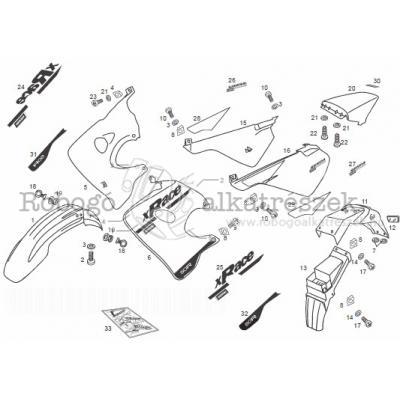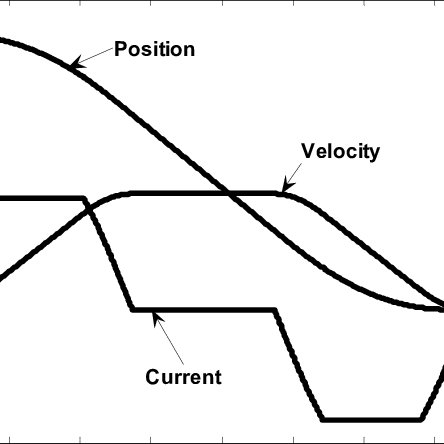Gateway E-5400 Handbücher
Bedienungsanleitungen und Benutzerhandbücher für Mini-PCs Gateway E-5400.
Wir stellen 1 PDF-Handbücher Gateway E-5400 zum kostenlosen herunterladen nach Dokumenttypen zur Verfügung Bedienungsanleitung

Gateway E-5400 Bedienungsanleitung (130 Seiten)
Marke: Gateway | Kategorie: Mini-PCs | Größe: 4.19 MB |

Inhaltsverzeichnis
Contents
2
Features
8
Front panel
10
Rear panel
11
System board
13
System Setup
16
System Setup
19
Case Access
22
Case Access
23
Thumbscrews
25
Components
30
Enter Setup
47
Hard drives
56
“R” rail
57
“L” rail
57
Power supply
59
System fans
62
Locking tab
66
Save/Exit
78
Printer problems
101
System problems
102
Video problems
104
Error messages
107
Troubleshooting
111
Safety
112
Regulatory, and
112
Care during use
113
American users
115
Canadian users
117
European users
118
Japanese users
119
EMI statement
120
Appendix
124
Index
126
Weitere Produkte und Handbücher für Mini-PCs Gateway
| Modelle | Dokumententyp |
|---|---|
| DL.GEHAL.001 |
Datenblatt
 Gateway SX2185-MT30,
1 Seiten
Gateway SX2185-MT30,
1 Seiten
|
Gateway Geräte